Disasters can happen at any time and in many forms such as natural disasters, storms, floods, earthquakes, lightning … (natural disasters) or war, viruses, explosions, sabotage from within set … (disaster caused by human actions). These unannounced threats can damage the entire IT system, infrastructure, including hardware equipment, seriously affecting production and business activities of organizations, enterprises. & Nbsp; According to the information of & nbsp; National Archives & amp; Records Administration in Washington , 93% of companies have problems with the data and cannot be fixed within & nbsp; Filing for bankruptcy will be filed in 10 days within 1 year .
Currently, to serve production and business, businesses and organizations often build their own data centers (Data centers), server rooms (Server rooms) with hardware infrastructure. has a strong configuration, comes with internal backup systems to ensure data safety, improve readiness for all activities of organizations and businesses. However, these systems will become ineffective when the business or organization encounters major disasters, occurring in the building or geographic area. Solution for this situation?
Section What is the recovery of systems and data after disaster?
Disaster Recovery is a solution that enables the recovery and continued use of critical technological infrastructure and data systems following natural or man-made disasters.
This solution helps to solve the problem of interruptions in operations during a disaster, ensures the safety of data, minimizes loss and at the same time, allows businesses to maintain continuous operations. In other words, post-disaster data and system recovery is the solution to ensure data recovery in a redundant data center, when the main data center has a disaster causing interruptions. information of organizations and enterprises. Disaster Recovery is a model applied to businesses with high availability requirements such as banks, financial institutions, corporations, security systems, national defense … In Vietnam Nam, this solution is suitable for units in the fields of banks, companies and financial institutions, telecommunications, electricity …
Solution from ICT Service
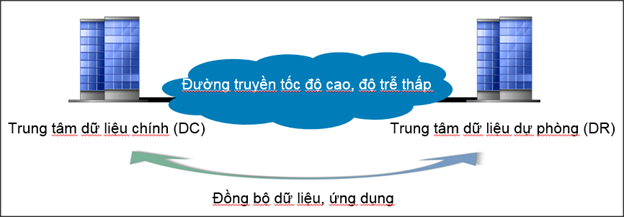
ICT Service’s DR solution is based on equipment and software platforms from world-famous brands such as Dell EMC, Fujitsu, Eaton, Commscope … to provide businesses with a complete and safe infrastructure by building primary and redundant systems, policies, procedures, and procedures ready for system recovery, ensuring absolute data security in all cases.
We deliver service Consulting, designing and implementing infrastructure to allow customers to perform a rehearsal scenario for IT system recovery after a disaster.
Key component of the Disaster Recovery solution
- Main data center (Data Center – DC site): Including server devices, workstations, storage devices, backup devices, network systems (LAN / WAN) , electrical and electrical systems.
- Remote data backup center (Disaster Recovery – DR site): Depending on the extent of the organization’s disaster recovery requirements ICT Service will advise customers on solutions to build different remote data backup centers. The simplest level is to equip a server or storage cabinet to synchronize data. The highest level is to build a redundant data center with full equipment such as the main data center system, backup, protect all of the system’s data, maintain the system continuity. IT for organizations and enterprises.
- Transfer data between two sites: The system that connects two sites is the deciding factor in data synchronization.
- System Management and operating software system: Allows setting up data replication mechanism, managing and operating communication sessions between two sites (DC and DR), setting policies, scheduling automatic permissions System sync and recovery after disaster.
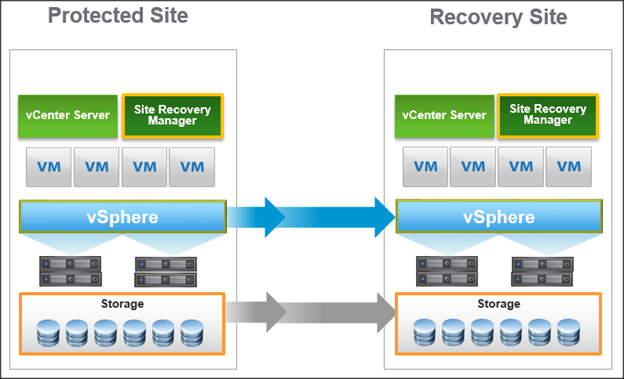
The following is a list of devices in case of using Dell EMC products and solutions:
- Main data center (DC)
- Storage device: Dell EMC Compellent (min. 1)
- Server: Dell EMC (quantity depends according to system load)
- Switches: Dell S-series (2 pcs) & amp; Dell Brocade (2 pieces)
- Power storage devices: Eaton
- Virtualization software: VMware ESXi
- Centralized management software: VMware vCenter, Dell Storage Manager
- Sync and Disaster Recovery Software: VMware SRM (Site Recovery Manager)
- Backup Data Center (DR )
- Storage device: Dell EMC Compellent (min. 1 piece)
- Server: Dell EMC (quantity depends on system load)
- Switch: Dell S-series (2 pcs) & amp; Dell Brocade (2 pcs)
- Power saving devices: Eaton
- Virtualization software: VMware ESXi
- Centralized management software: VMware vCenter < / li>
Select the model: Depending on the requirements and investment budget, you will choose one of the two designs below.
Design 1: Protect a site.
With this design, the main site will be invested with the ability to run at full system load, the sub site will only be used in case of disaster.
- Pros: The initial investment costs are reduced due to minimal investment in the sub site.
- Cons: In case of disaster, only apps, New important data restored at the sub site. Hence it is necessary to quickly troubleshoot the main site or urgently add additional capacity to the secondary site to ensure full system recovery.
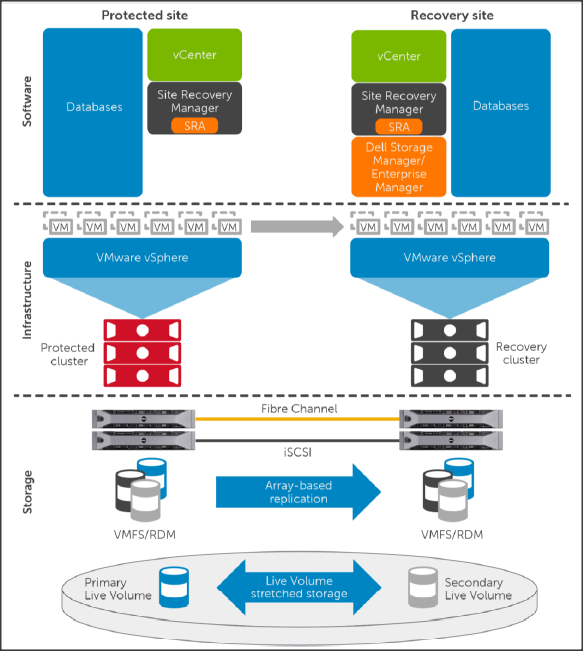
Design 2: Protect 2 sites at the same time.
With this design, both sites have virtual servers and data needs to be protected.
- Pros: In the event of a disaster, the whole system is restored and guaranteed at the sub site.
- Disadvantages: Initial investment cost high head.
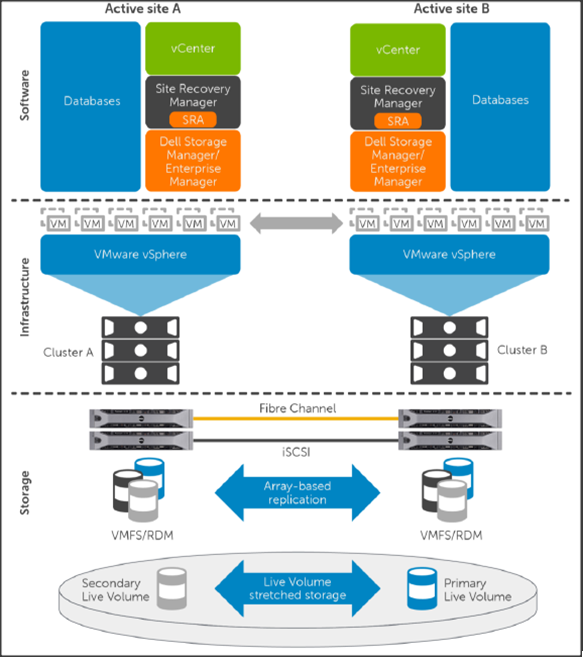
Functions and interactions between classes
Software class:
Includes operating systems running on virtual machines (Windows, Linux), application software and databases (Database) allowing the storage of system setting information and data. VCenter cluster management software supports the creation and control of distributed resources for virtual machines (VM), performing virtual machine migration between different physical servers or storage devices. The backup management and disaster recovery software (VMware SRM) in conjunction with Dell Storage Manager (DSM) provides a stable disaster protection mechanism for virtualized application systems. / p>
Infrastructure layer:
Includes physical servers, network devices, and the VMware vSphere virtualization platform. VMware vSphere virtualization platform provides a powerful and reliable virtual machine execution, control architecture (ESXi hypervisor), combined with centralized management software (vCenter). ESXi hypervisor will transform or “virtualize” the hardware resources of an x86 server – & nbsp; including the central processing unit, internal memory, storage devices and network controllers – to create fully functional “virtual” servers that run the same operating system and applications. like a “real” server. Multiple operating systems run concurrently on a single physical server and share resources. Virtual machines are created completely independent of physical hardware and can migrate between physical servers without interrupting service.

Máy chủ Dell EMC

Dell EMC continuously updates and brings to market server lines with many advanced features. With 14th generation server (14G) supporting the latest Intel processors like & nbsp; Skylake-SP (Scalable Platform), built-in Security features (System Lockdown, System Erase, iDRAC RESTful API ) and administration (OpenManage Enterprise, iDRAC 9).
Devices & nbsp; Dell Force10 and Brocade networks

In order to provide more choices for Businesses and users, Dell offers 10Gb speed S-series network switches ( S4 xxx ) or 1Gb (S3xxx). The product uses Force10 operating system (FTOS) and is designed to support Layer 2 and Layer 3 switching functions, ready for Web 2.0 as well as for Software-defined Networking (Software-defined Networking) platform. ). Users can reduce device deployment time with auto-identification and configuration features.
By combining data storage architectures with Brocade’s standard 16Gb optical infrastructure, users can realize flexibility, reliability, and simplicity for SAN environments to support support next generation applications and services in a highly optimized, virtualized, cloud computing environment.
SAN Storage:
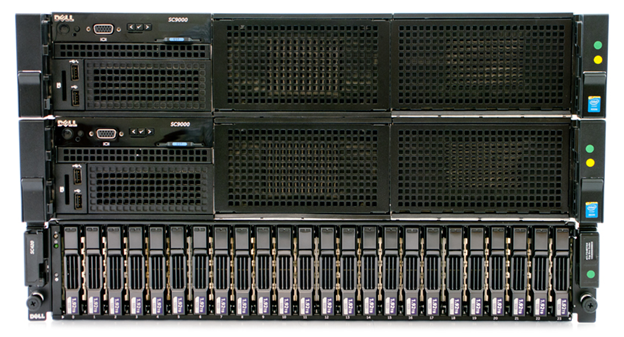
Dell EMC Compellent cung cấp môi trường lưu trữ tập trung cho các máy chủ ảo hóa. Dell EMC Compellent với kiến trúc ảo hóa dữ liệu (Storage virtualization), tính năng phân tầng dữ liệu tiên tiến (Automated tiering), tính năng cấp phát mỏng (Thin provisioning), cùng với thiết kế kiểu mô đun giúp các trung tâm dữ liệu tiết kiệm chi phí bằng cách nâng cấp, mở rộng mà không cần đòi hỏi phải thay mới. Hệ điều hành Compellent SCOS phiên bản 7.x hỗ trợ dung lượng bộ nhớ lớn, chống trùng lặp và nén dữ liệu trên cả ổ cứng quay và ổ flash, cho phép định nghĩa và quản lý chất lượng ở mức vùng lưu trữ (volume) gán cho từng máy chủ giúp nâng cao hiệu suất, giảm chi phí đầu tư.
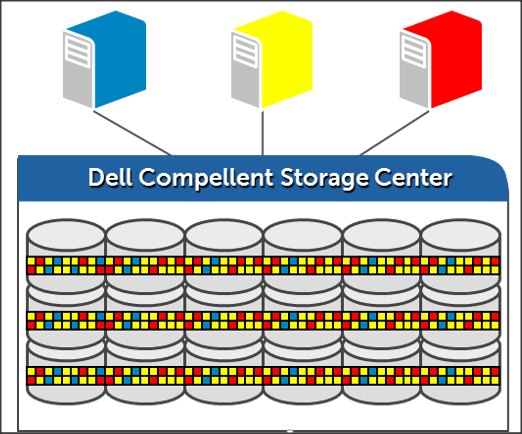
Software package & nbsp; Dell Compellent Storage Replication Adapter (SRA) & nbsp; allows VMware SRM to work with & nbsp; Compellent SCOS operating system to execute and control backup processes, co- data set, virtual machine and perform disaster recovery processes.
Data synchronization between the two sites will be done through the Replication feature (license purchase required) of the Dell EMC Compellent storage device. This process does not affect the operation of virtual servers. The synchronization process can be simultaneous (Synchronous) or not concurrent (Asynchronous) depending on the importance of the data to be protected and the bandwidth of the connection channel between the two sites.
Implementation steps (discussed in more detail in other articles):
- Installing the device
- Installing the Infrastructure Layer
- Installing the Storage Class
- Installing the Software Layer
- Configure storage layer synchronization
- Configure vCenter, SRM & amp; Compellent SRA
- Building disaster recovery scenarios
- Testing and delivering


Leave a Reply